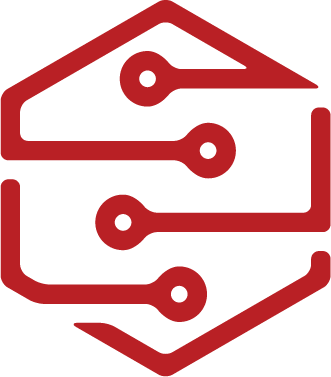On Episode 4 of the Google Developers Machine Learning Recipes with Josh Gordon Youtube series we are going to try to create a pipline to predict and train data as well as implement a high level approach of K Nearest Neighbors.
Machine Learning pipelines
- scikit-learn has a handy function for splitting data sets into a training and a testing set
- it’s sklearn.model_selection.train_test_split(data_set_features,data_set_labels,test_fraction)
- this function will return 1) training_features 2) testing_features 3) training_labels and 4) testing_labels
- i.e. it returns a tuple of 4 elements
- note, the test_fraction argument specifies the fraction of the data you want to use for testing
- so if you put 0.5, it means you want to use half the data for testing (and the other half for training obviously)
- recall that the .predict() method returns a list of predictions for the list of examples you pass it
- you can use sklearn.metrics.accuracy_score(test_labels,predicted_labels) to compare two list of labels essentially
- supervised learning is also known as function approximation because ultimately what you are doing is finding a function that matches your training examples well
- you start with some general form of the function (e.g. y = mx+b) and then you tune the parameters such that it best describes your training examples (i.e. change m and b until you get a line that best splits your data)
Prerequisites
I am using MacOS for my development so if you are running Linux, Windows, or are throwing rocks to make sparks you might need to change accordingly. I used conda (Anacondas Package Manager) to create a python environment for the application.
It is recommended to use either Docker containers or python virtual environments for projects like this. In order to create the python environment for TensorFlow I ran the following command in terminal:
conda create -n tensorflow_env TensorFlow
This will create a python environment with the base level packages needed including TensorFlow. From there all you have to do is activate the python environment in your terminal session:
conda activate tensorflow_env
Now we are in the activated python environment so any scripts for the TensorFlow guide that need specific imports will be able to run with no problems.
The code I used is available on my github
My thoughts on the video
The concepts of pipelines were pretty intuitive to understand. It allowed me to fully understand the TensorFlow Playground and understand the importance of layers in a neural network.
Supervised learning is just function approximation. You start with a general function and then tweak the parameters of the function based on your training examples until your function describes the training data well.
Features = Label
F(x) y
K Nearest Neighbors is a really interesting concept. Being able to have a computer create a prediction based off the Euclidian distance on a straight line is a really interesting idea. I am looking forward to diving in depth of how to make K Nearest Neighbors in a future episode. I would also like to do research on how K Nearest Neighbors is being used in the real world.
Sources
Developers, Google. “Let’s Write a Pipeline - Machine Learning Recipes #4.” YouTube, YouTube, 11 May 2016, www.youtube.com/watch?v=84gqSbLcBFE&list=PLOU2XLYxmsIIuiBfYad6rFYQU_jL2ryal&index=5&t=2s.